Why do I use a self-built Raspberry Pi SeedSigner?
The easy answer is that I already had the parts needed from my other hobbies, and I know code well enough to be certain that what I compile and load from the source is authentic and trustworthy.
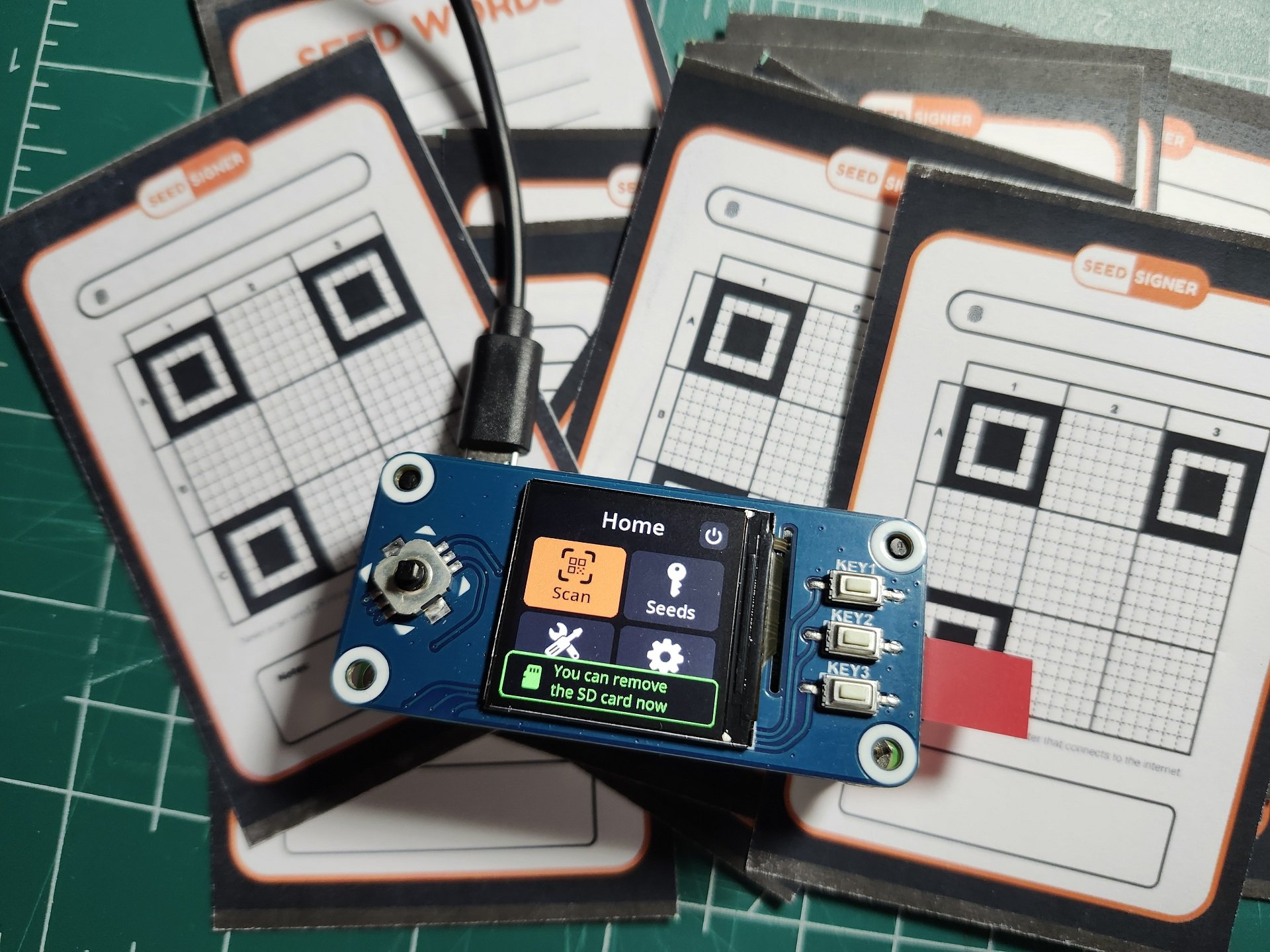 For those that don't know, SeedSigner is a comprehensive Raspberry Pi-based solution designed to enhance the security and convenience of generating and storing cryptocurrency seed phrases. From the SeedSigner website, "The goal of SeedSigner is to lower the cost and complexity of Bitcoin multi-signature wallet use. To accomplish this goal, SeedSigner offers anyone the opportunity to build a verifiably air-gapped, stateless Bitcoin signing device using inexpensive, publicly available hardware components (usually < $50). SeedSigner helps users save with Bitcoin by assisting with trustless private key generation and multi-signature wallet setup, and helps users transact with Bitcoin via a secure, air-gapped QR-exchange signing model."
For those that don't know, SeedSigner is a comprehensive Raspberry Pi-based solution designed to enhance the security and convenience of generating and storing cryptocurrency seed phrases. From the SeedSigner website, "The goal of SeedSigner is to lower the cost and complexity of Bitcoin multi-signature wallet use. To accomplish this goal, SeedSigner offers anyone the opportunity to build a verifiably air-gapped, stateless Bitcoin signing device using inexpensive, publicly available hardware components (usually < $50). SeedSigner helps users save with Bitcoin by assisting with trustless private key generation and multi-signature wallet setup, and helps users transact with Bitcoin via a secure, air-gapped QR-exchange signing model."
The deeper answer is that I don't want a device that someone else put together with parts I've never used. Sure, ColdCard and Jade are about 99% trustworthy, and for most people that's enough, but I've used my Raspberry Pi Zero 1.3 since 2015 for many projects, and the microSD card was wiped by me. I trust this set up. I trust my hardware. I've reviewed the code. I know there will be nothing that leaks.
The SeedSigner is stateless and Air-Gapped so theoretically, I could hand it to someone else to use and know they can't access anything sensitive. Of course, I'd wipe it and compile again when I get it back to ensure it's clean, and I'd never give it to anyone I didnt trust as a confidant to begin with.
The SeedSigner doesnt even look like a Bitcoin Hardware Wallet when it sits on my workbench amid all my other trinkets and gadgets, and indeed, while it sits there, I have a MicroSD card with RetroPie loaded for anyone that happens to want to play a game or two. The only time I put the SeedSigner microSD card in is when I need to sign a transaction, and then it's put safely away in it's hiding spot.
That's the beauty of building a seed signer. It doesn't have to look anything like a Hardware Wallet, nor does it have to be one until you need it to be, thanks to the ability to swap out the memory cards. I chose to not put a SeedSigner case on the Pi, and in fact, no case at all. The only giveaway is when the camera is attached, it is pretty obvious that it takes pictures at least. Most people don't even think about bitcoin or hardware wallets when they see a Pi anyway. Most think "Maker," "Gadget Guy," and "DIY projects."
The Raspberry is truly a multi-purpose device that keeps my involvement in holding Bitcoin a complete secret. No one knows except for you. Not my family or friends. That's my first rule about Bitcoin: Never talk about bitcoin. It just makes your life easier to not have to explain or justify it.
But what about the Seeds and QR codes you ask?
Someone could stumble on those, right?
If I just left them out or were careless, sure.
I'm OCD about keeping the seed and QR codes safe.
I use different physical locations for each. I don't use the SeedSigner cards that you can print out that give away everything since they put their name all over them. My seeds and QR codes can only be viewed/scanned while lit up under a UV light, and that's if you know where to find them because hint, they're not cards at all. I had a rubber stamp of the 21x21 grid custom made. I also have a stamp pad that is saturated with UV ink. Obviously, the normal person will not think to look beyond what is visible. There's a million things that I can put a stamp on and then hide - even in plain sight.
The seeds are written in UV as well, and stored in a completely different location (as far as 80 miles away).
SeedSigner vs Blockstream Jade
I had a Blockstream Jade once.
Hated it.
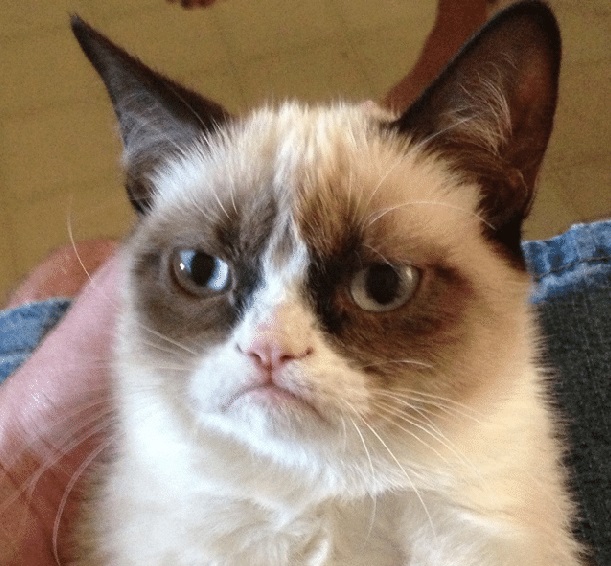
The camera sucked ass. Most of the time, it took anywhere between three and five minutes to get it to scan a QR, and that's if it scanned at all. The Seedsigner picks up QR codes almost instantly, and in low light too!
The battery life was decent, but pointless if you're draining the battery just trying to get a picture of your QR code. The camera also doesn't pick up UV QR codes, where the Raspberry Pi's camera does.
I don't like the fact that Blockstream makes you use their website for passphrase encryption either, but that's a personal preference, not something inherently wrong with the device. I prefer my device to be completely independent (could be used in the middle of nowhere without an internet connection).
The last thing I'll say about the Jade is that it's a decent device for the non-technical. Again, it could really do with a better camera. Not for someone like me that wants a device they know 100% is clean, and has the skills to ensure it is.